Managing Positions
Repaying Debt
Step 1: Go to Red Bank tab in the Mars Web App: https://osmosis.marsprotocol.io/redbank
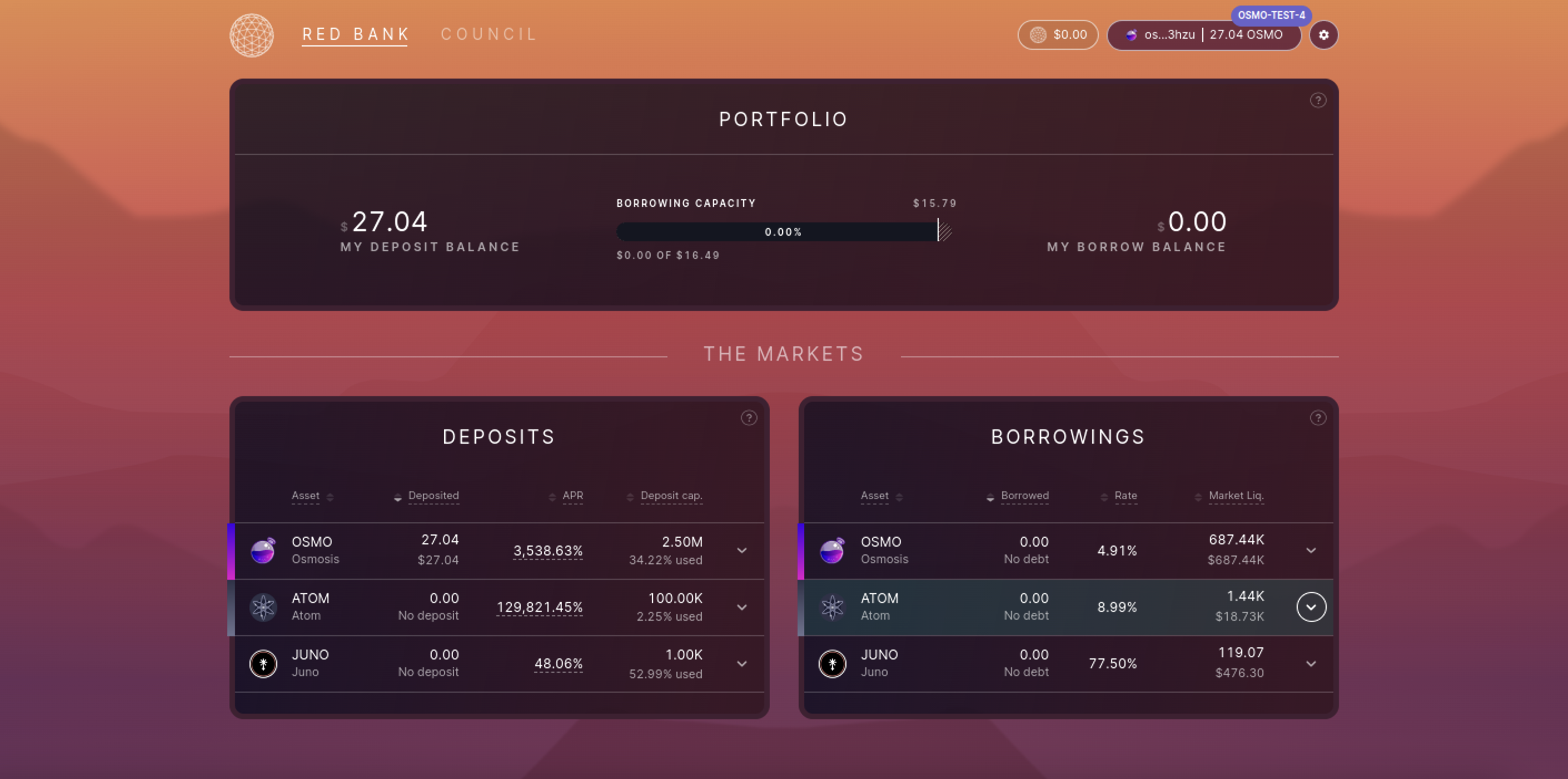
Select a borrowed asset to repay. For example, ATOM.
Step 2: Select an Asset to Repay
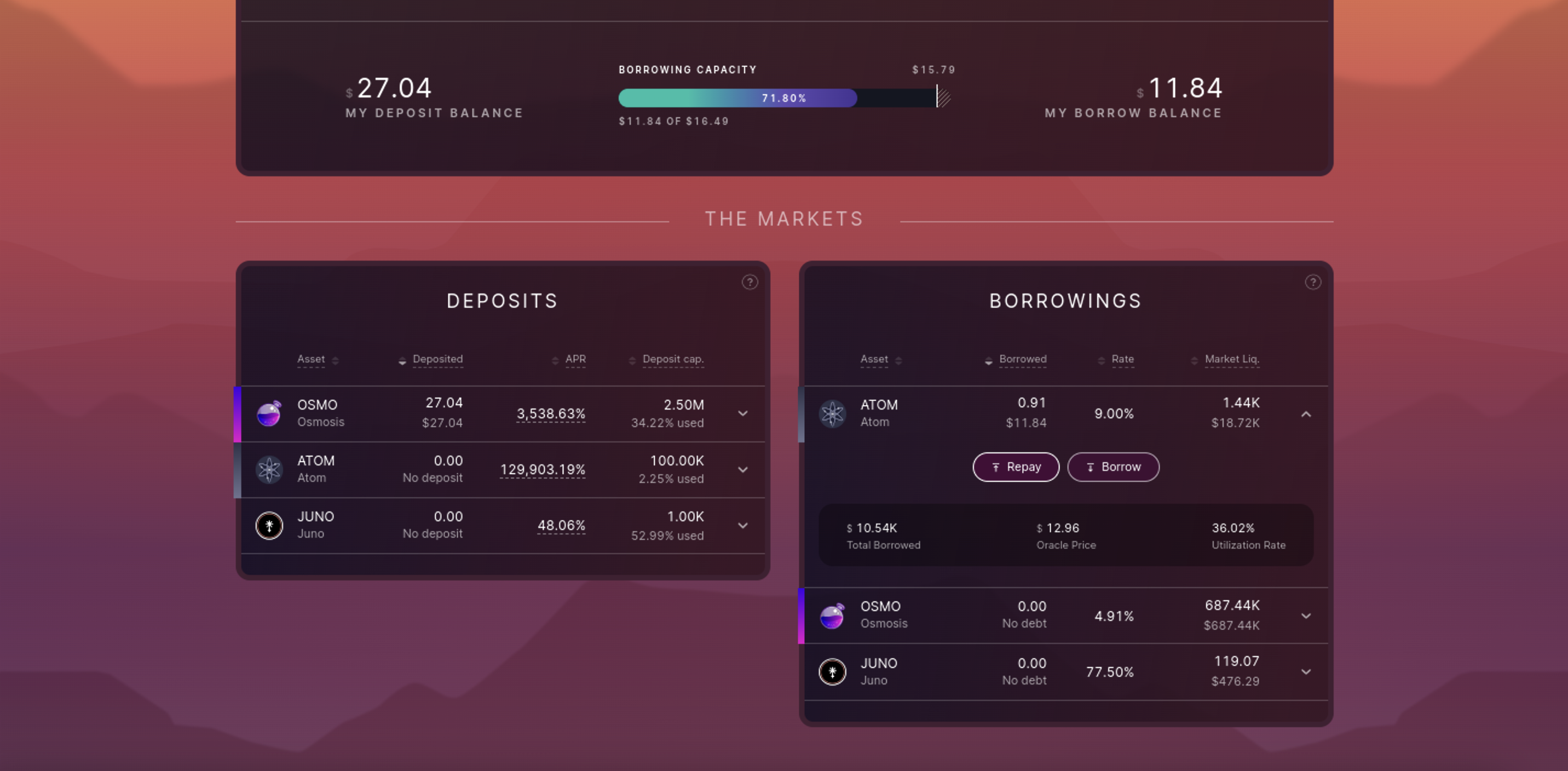
Once you've selected an asset, select "Repay" to advance. Note that "Repay" will only become an option after borrowing the asset.
Step 3: Select the Amount to Repay
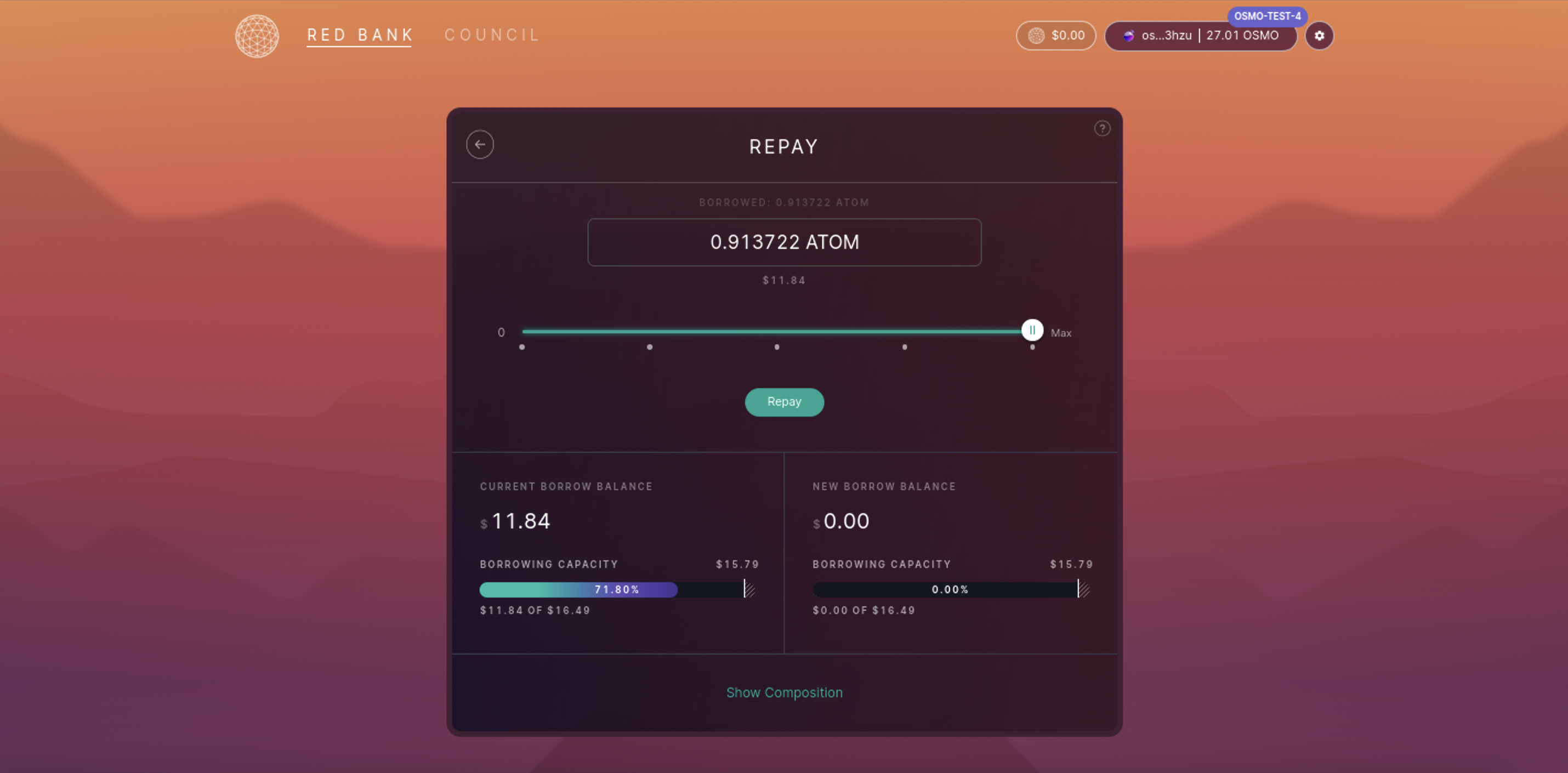
You can either type the exact amount to repay or use the percentage bar to determine the amount.
You can review a simulation of the transaction before confirming as well. Since we are repaying our debt, our total borrow amount should decrease and our borrowing capacity should increase.
Select "Repay" to advance.
Step 4: Sign & Broadcast Transaction
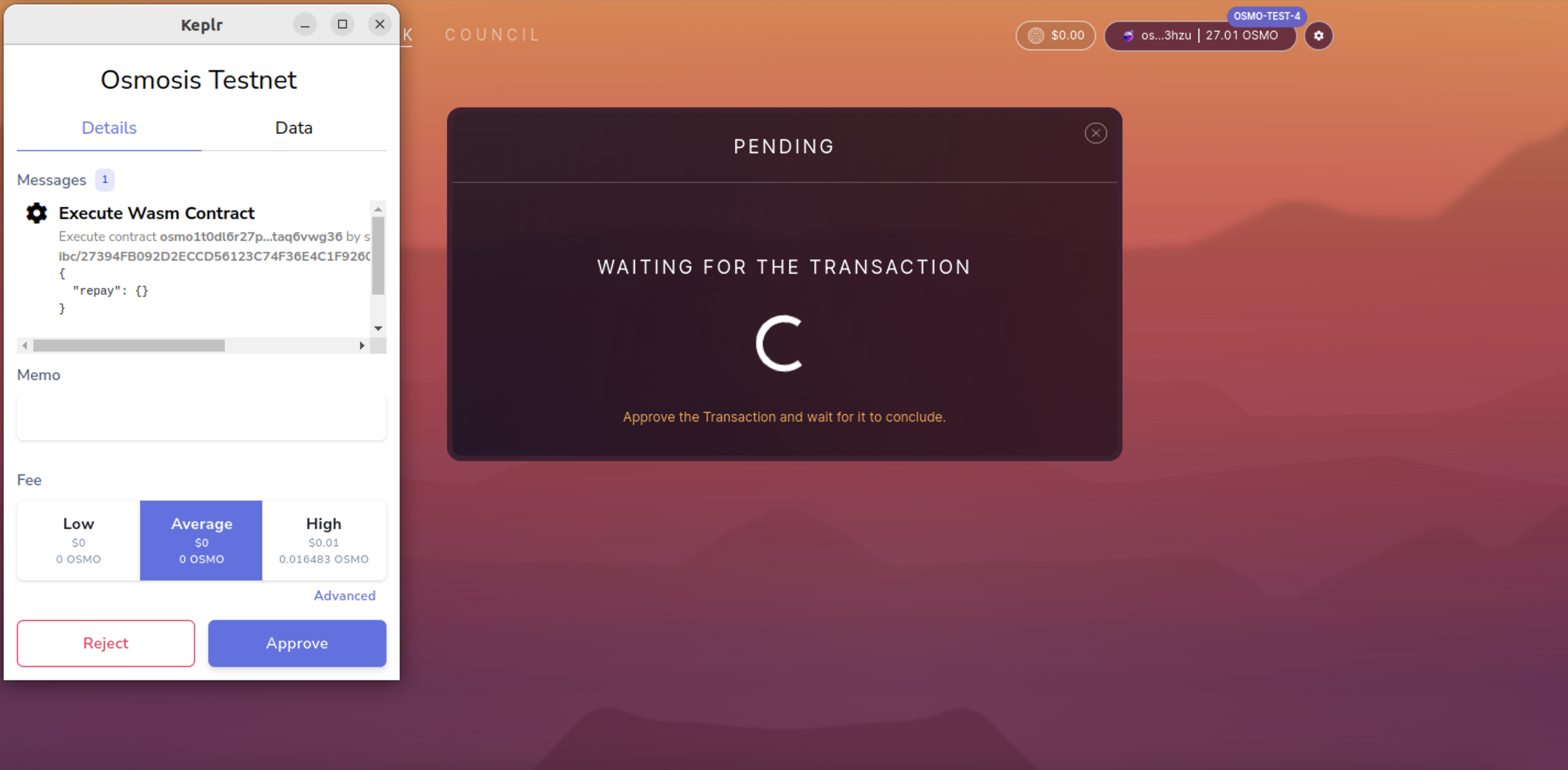
You will be prompted to sign and broadcast your transaction using a compatible wallet.
Step 5: Congrats! You've borrowed assets from the Red Bank.
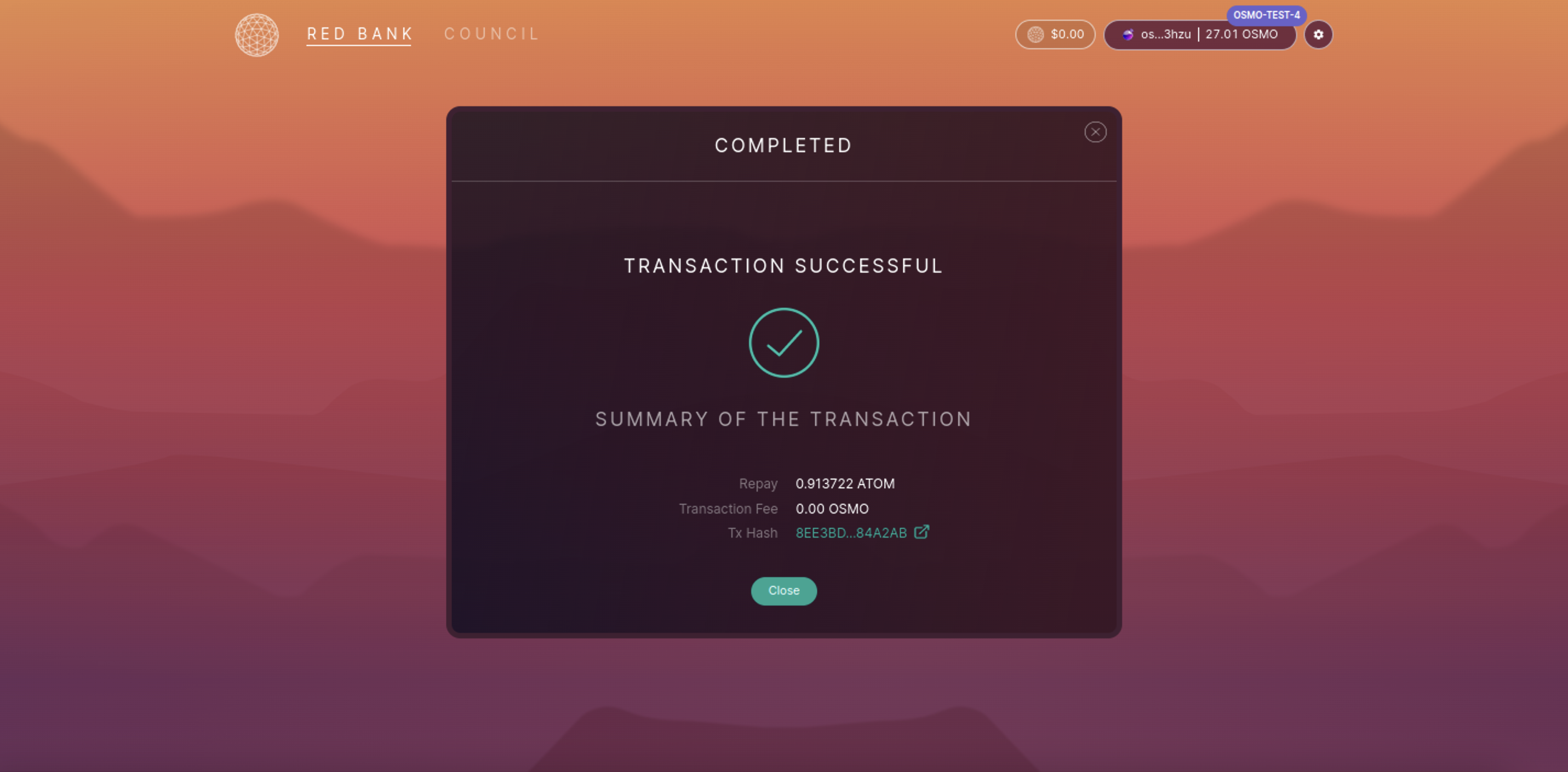
Now that you have repayed your debt, you can borrow additional assets or withdraw your collateral assets.
Withdrawing Assets
Step 1: Go to Red Bank tab in the Mars Web App: https://osmosis.marsprotocol.io/redbank
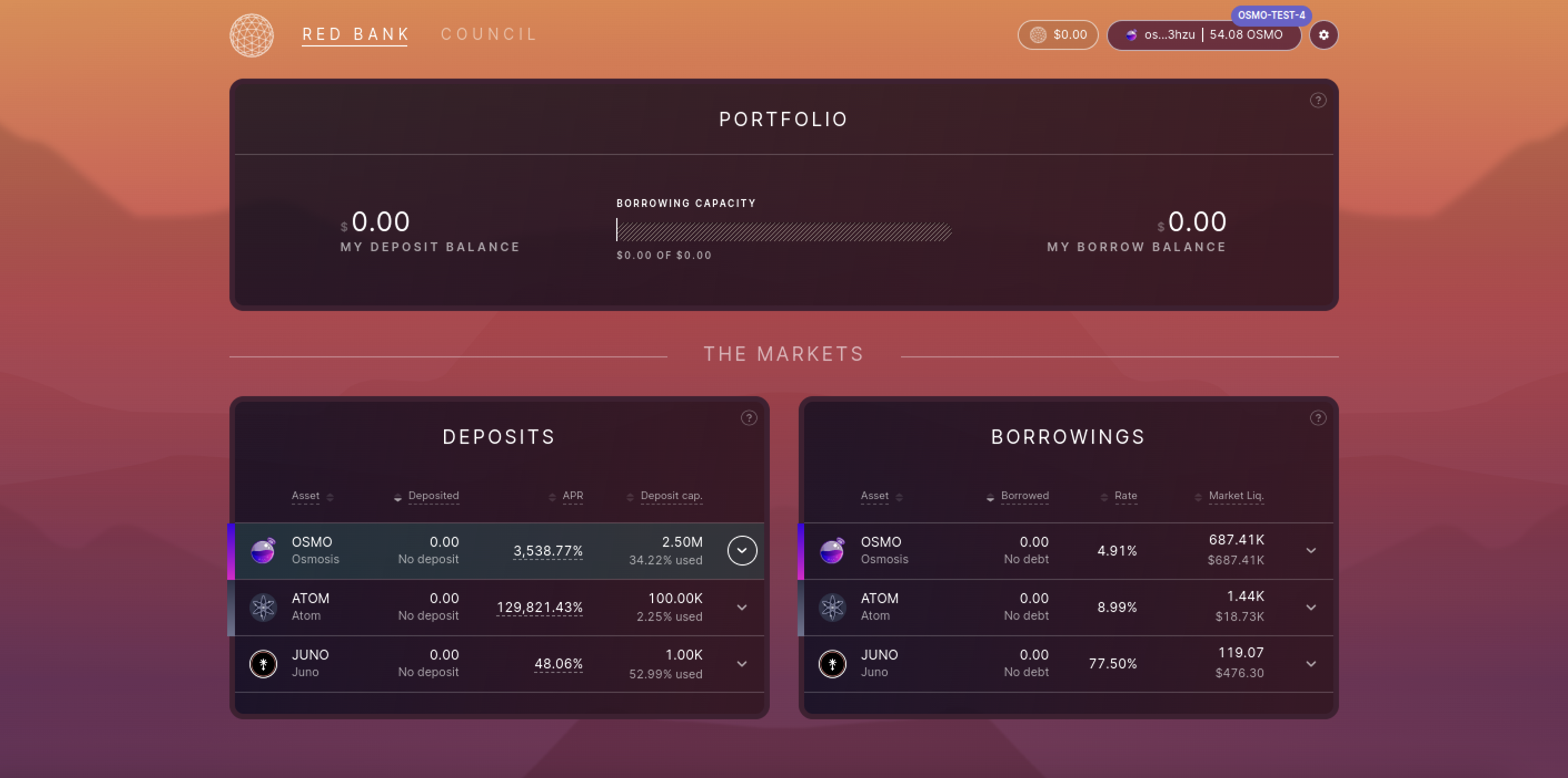
Select a deposited asset to withdraw. For example, OSMO.
Step 2: Withdraw Assets
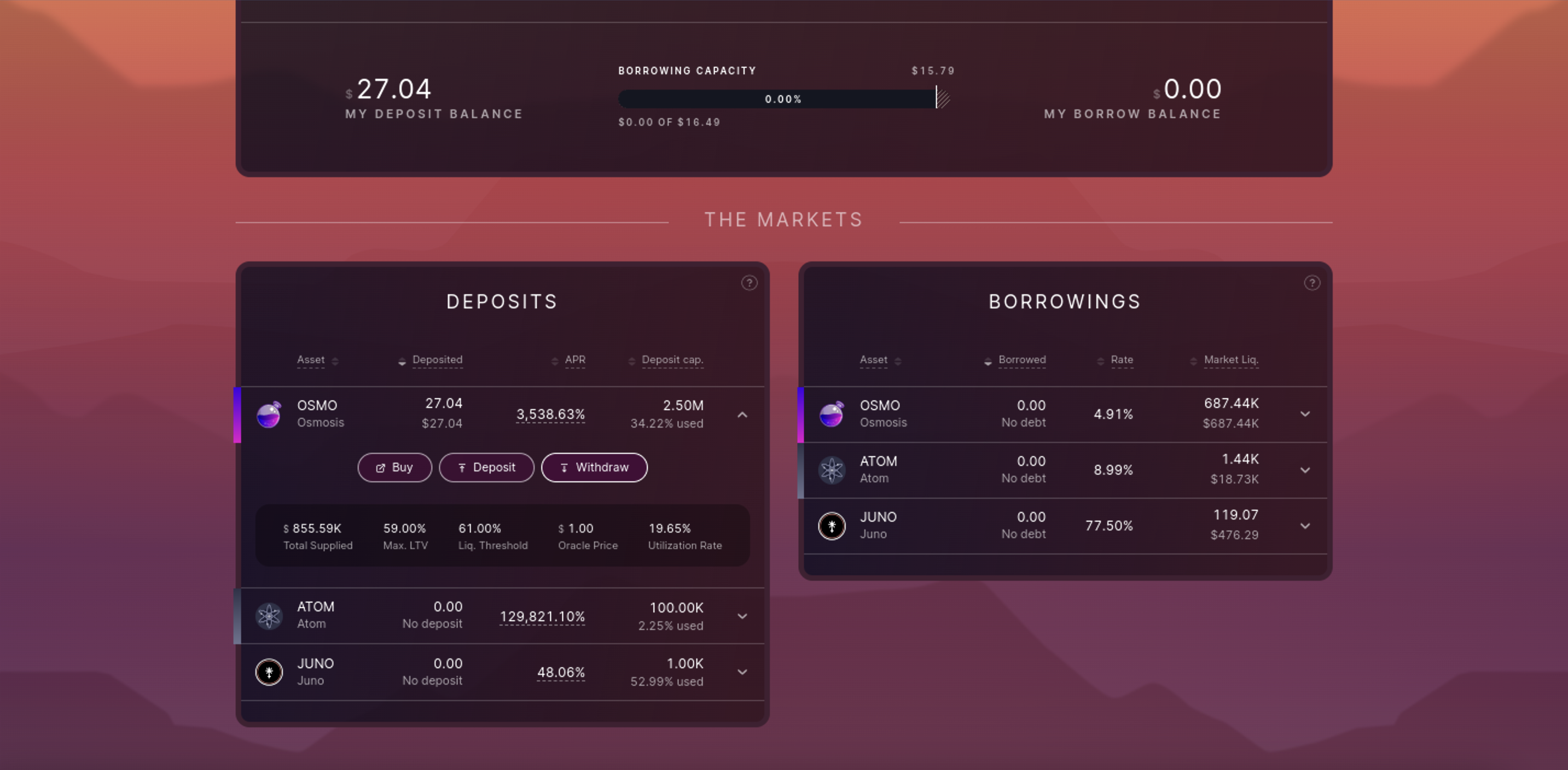
Select "Withdraw" to advance. Note that "Withdraw" will only become an option after depositing the selected asset.
Step 3: Select Amount to Withdraw
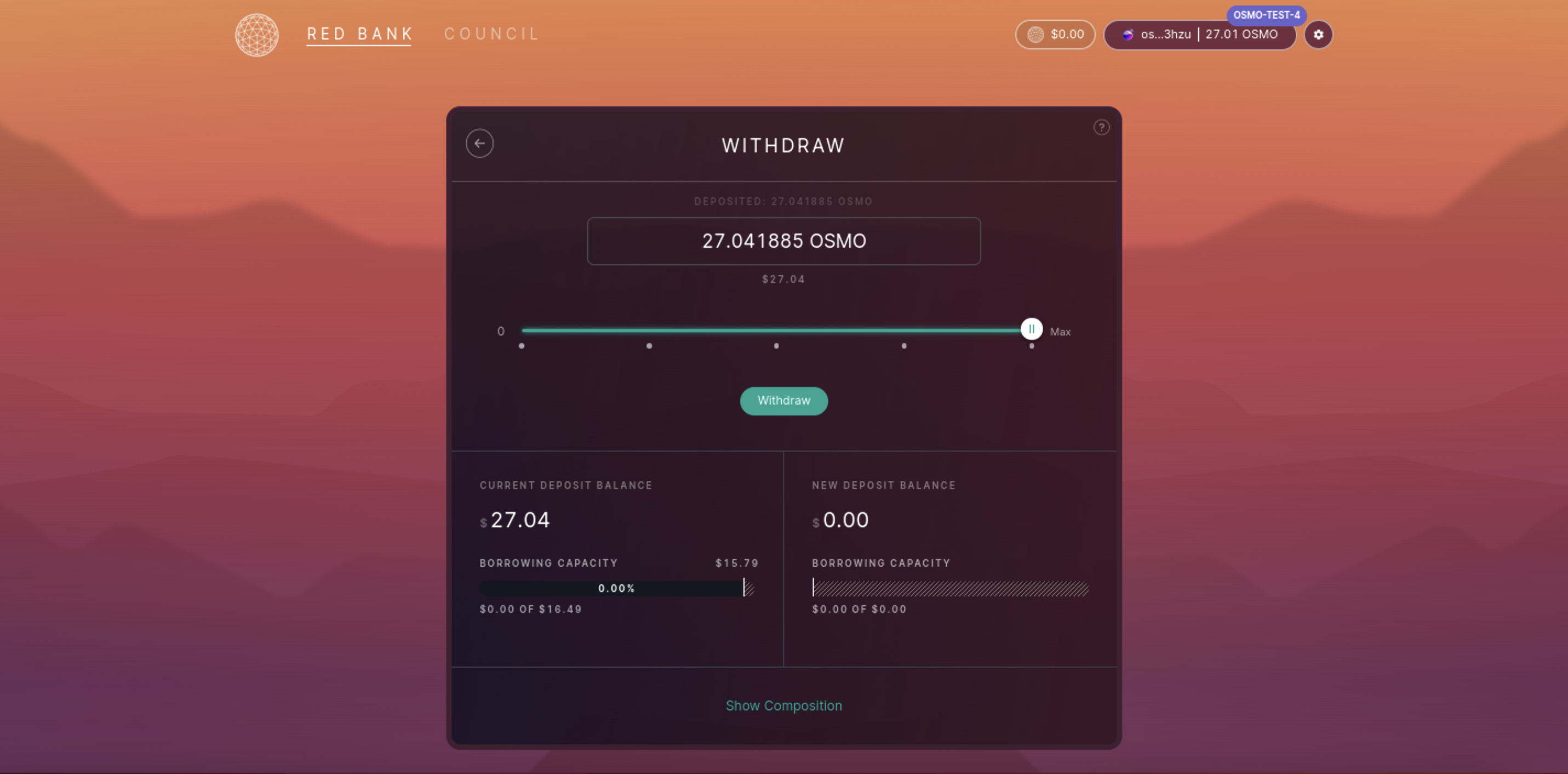
You can either type the exact amount to withdraw or use the percentage bar to determine the amount.
You can review a simulation of the transaction before confirming as well. Since we are withdrawing assets, our total deposit amount and borrowing capacity should decrease.
Select "Withdraw" to advance.
Step 4: Sign & Broadcast Transaction
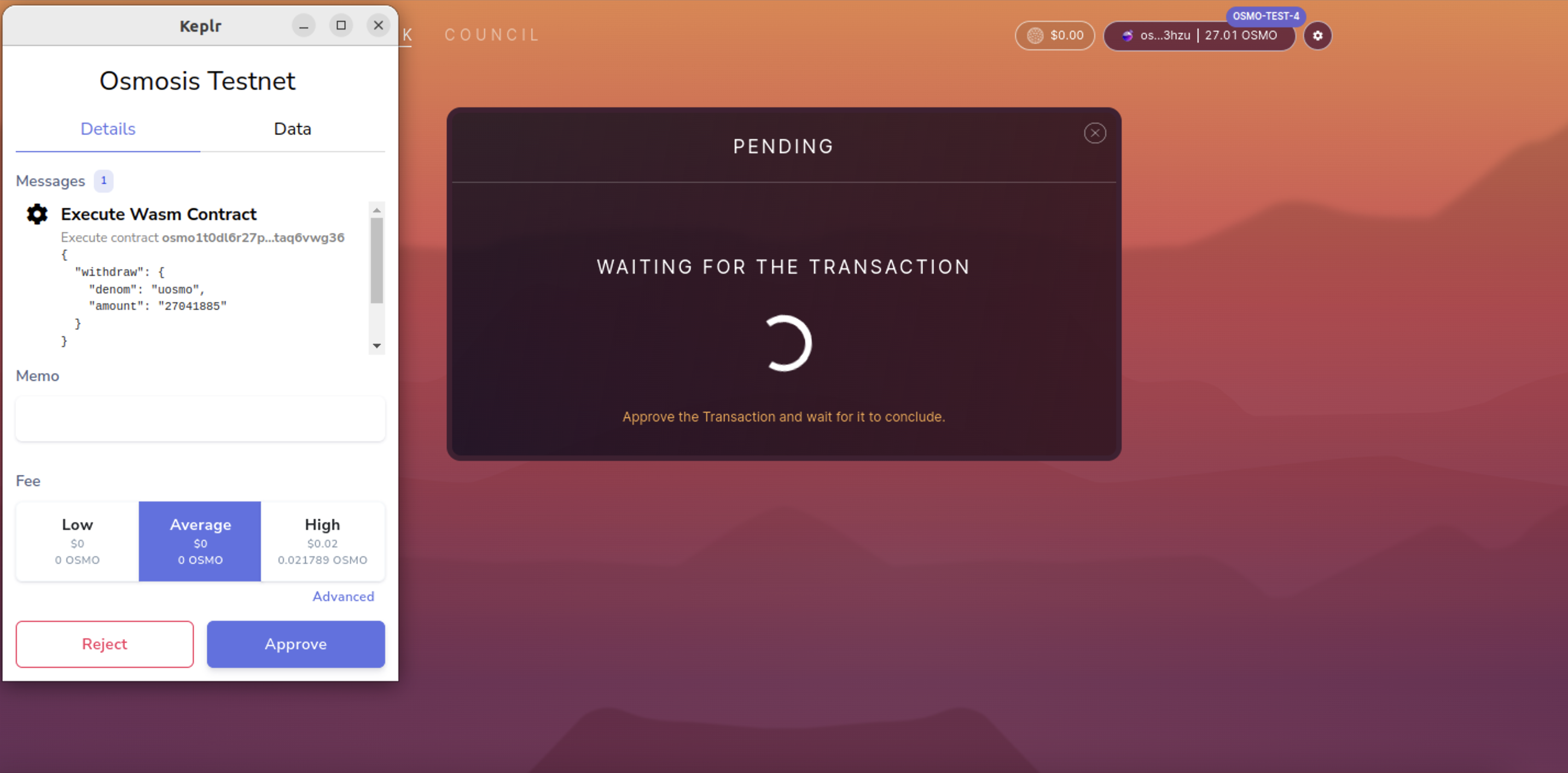
You will be prompted to sign and broadcast your transaction using a compatible wallet.
Step 5: Congrats! You've deposited assets into the Red Bank.
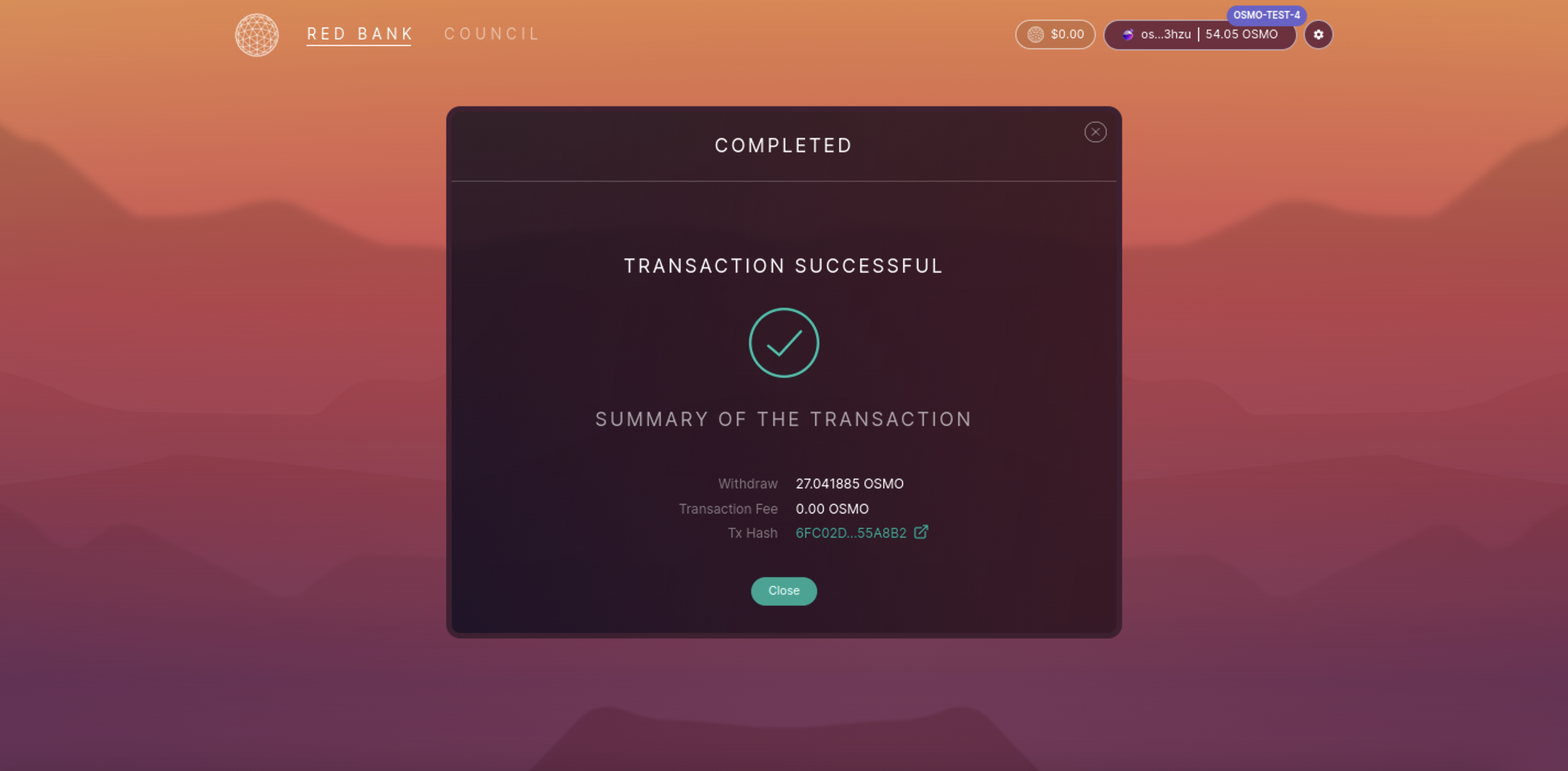
In this example, we withdrew all of our deposited OSMO. To continue borrowing from the Red Bank, we would need to deposit assets again.