Lending
Step 1: Go to Red Bank tab in the Mars Web App: https://osmosis.marsprotocol.io/redbank
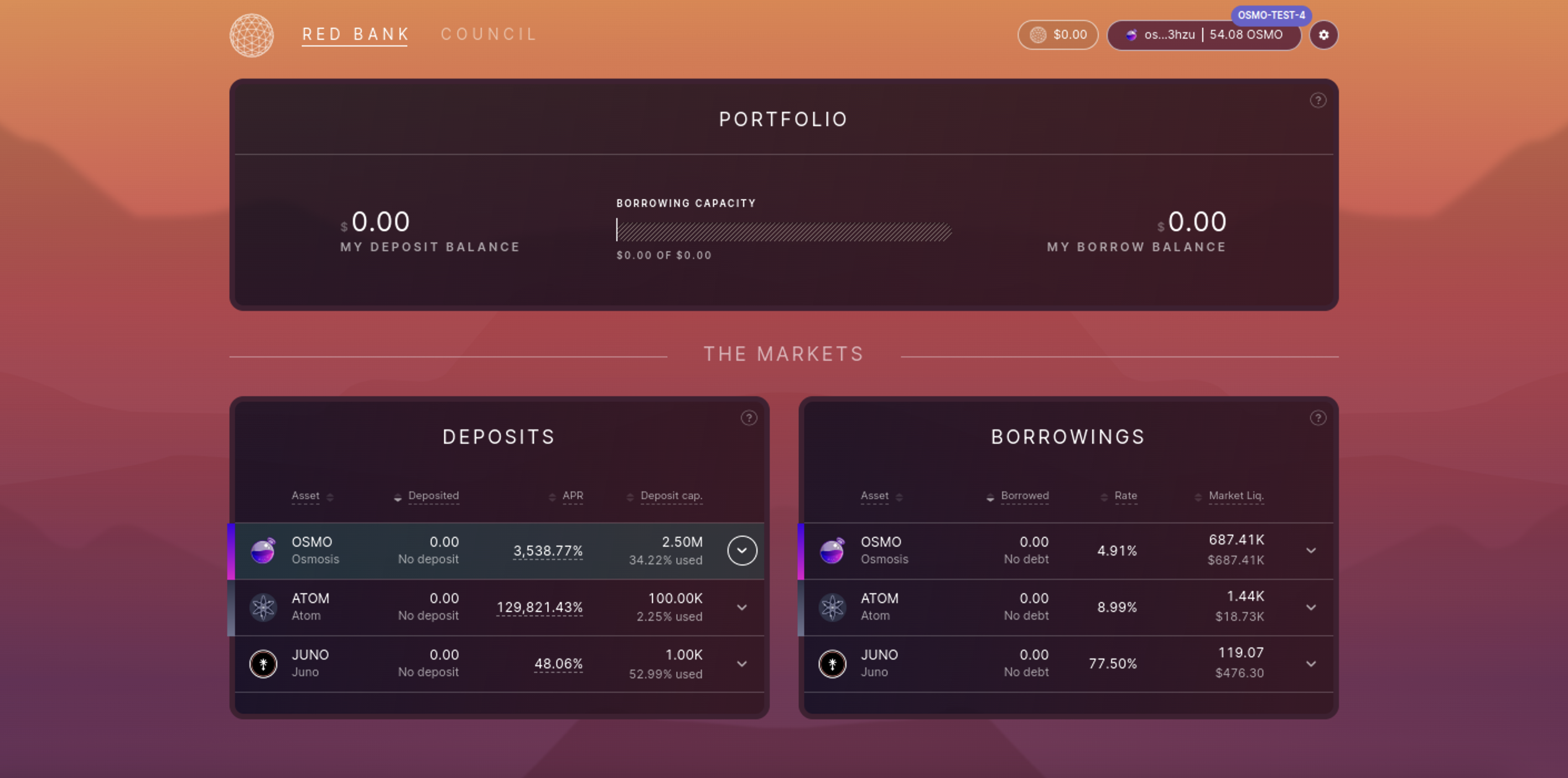
Select an asset to deposit. For example, OSMO.
Step 2: Deposit Assets

Select "Buy" if you need to swap into the deposit asset. Select "Deposit" to advance.
Step 3: Select Deposit Amount

You can either type the exact amount to deposit or use the percentage bar to determine the deposit amount.
You can review a simulation of the transaction before confirming as well. Since we are depositing assets, our total deposit amount and borrowing capacity should increase.
Select "Deposit" to advance.
Step 4: Sign & Broadcast Transaction
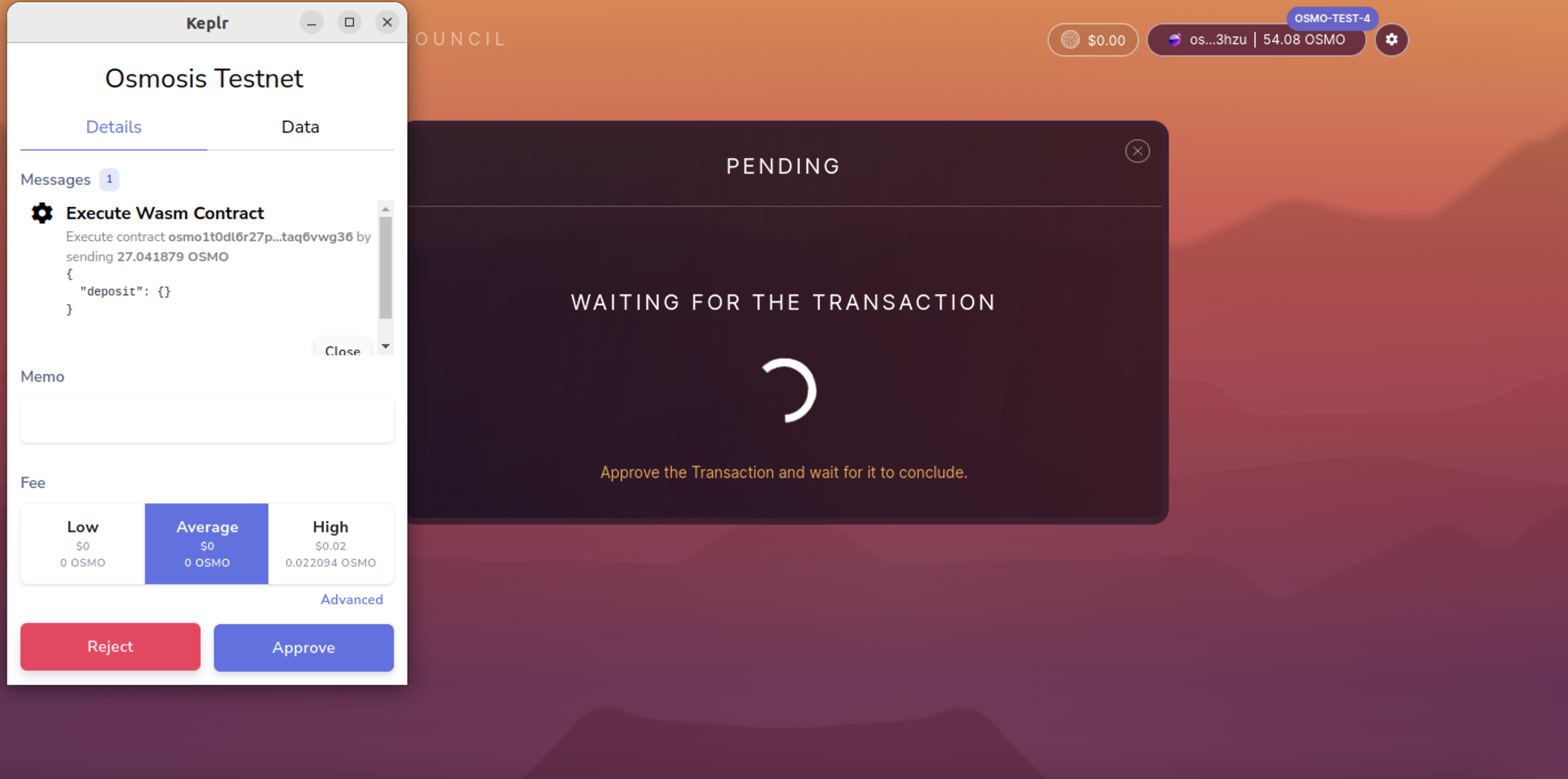
You will be prompted to sign and broadcast your transaction using a compatible wallet.
Step 5: Congrats! You've deposited assets into the Red Bank.
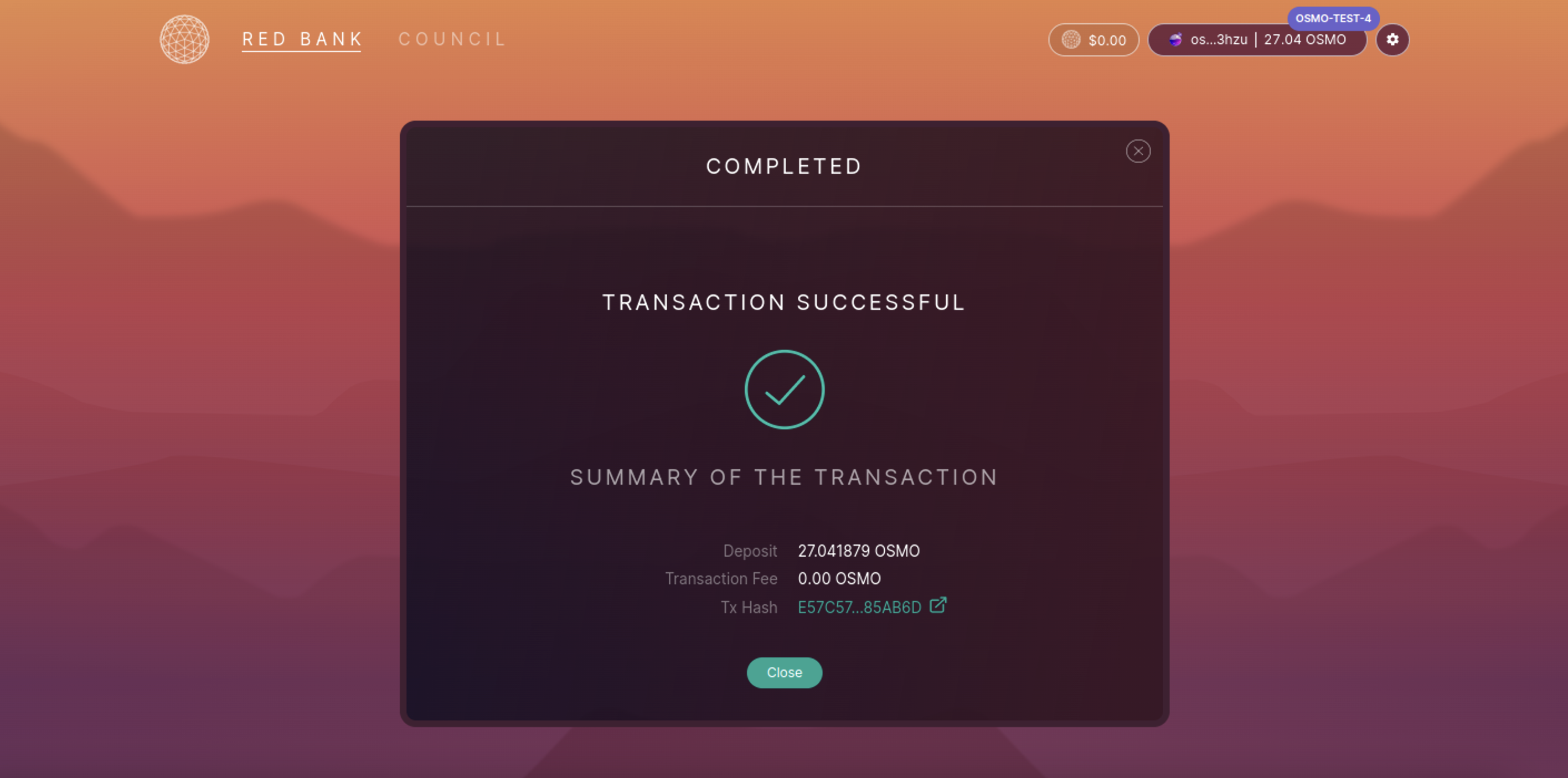
Now that you have deposited assets, you can begin borrowing against your deposits.